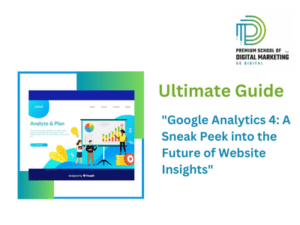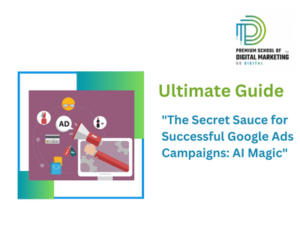Table of Contents

By Rohit Shelwante
Updated on: Sep 24, 2023

Facebook Ads Manager is a central platform for managing advertising campaigns on Facebook.
Facebook Ads Manager is a central platform for managing advertising campaigns on Facebook. It is responsible for helping marketers and advertisers to manage the different aspects of their ad campaigns, like creating ads, setting up targeting options and creating ad sets.
It makes it easy to create ads with templates with the correct images and text options. This saves time as you can build an ad from scratch only sometimes you start a new campaign or create a new advert.
The standard version of Facebook Ads Manager is free but there are also paid services that offer more features such as predictive insights into customer behaviour, automatic optimizations or one-on-one help from an experienced specialist in marketing The following are some of the features of this tool:
– The ability to set up budgets
– The ability to track the costs, reach, and conversions of campaigns
– Tracking campaign impressions
– Managing multiple pages or groups
”We offer a range of courses, from beginner to advanced, that equip students with the skills and knowledge they need to succeed in the industry. Our courses are taught by industry experts and cover everything from SEO and social media marketing to email marketing and conversion optimization.Below are some of the cities where you can find classroom training.”
Digital Marketing Courses in Vashi
Digital Marketing Courses in Mumbai

Facebook Ad Manager is a Facebook Marketing Tool that allows marketing managers to create and manage Facebook Ads. These ads are the best tool in the market that lets you target your customer on a personal level. However, it can be hard to understand which audience to choose when creating an ad. This section will focus on the vital importance of creating detailed customer segments and how these segments are created for use in an ad campaign.
Age :
Facebook is a social media platform that allows advertisers to target specific audiences by age. Facebook ads are a great way to get in touch with your audience and promote your product or service. The only problem is that it’s hard to know who the right audience is for you.
Gender:
Advertisers can take advantage of Facebook ads by targeting the right gender audience. They can also create an effective ad campaign if they use the correct targeting features.
Interests:
Facebook ads are a great way to generate new business, but these ads need to be targeted specifically to a person’s interest. It is important to use the right title, text and images in your ad so that it will be more likely that a target audience will take action.
Geography:
Facebook ads allow marketers to target audiences in a specific geo-location by setting the location on the targeting interface. This can help marketers narrow their focus and reach only customers living in a specific area.
The use of geo-targeting is critical for companies that want to capture customers that are physically close to their business location.
Language
In order to do this, you need to know what kind of language they speak and use it in your Facebook ad. This is done by using the language of the audience to create your Facebook ads.
In order to do this, you need to know what kind of language they speak and use it in your Facebook ad.
There are many different ad strategies that companies can use to successfully market their product or service. The company must decide which strategy would work best for them, in order to reach the goal they want to accomplish.
Below, we will explore a few of these ad strategies and some of the benefits and potential drawbacks of each.
Search ads are designed primarily for people who are searching for a particular product or service online, such as on Google or Bing. This type of advertising is very effective because it prompts users with a direct question that they may be looking for an answer to. Most companies use this ad strategy because it is relatively inexpensive and easy to set up.
One disadvantage of this form of marketing is the audience might not be ready to buy at that particular time so the campaign may not convert well into sales.
Here is an interesting article about How to Choose the Right Digital Marketing Channels for Your Business?
Facebook Ads Manager is a powerful tool to help you manage your Facebook ad campaigns. One of the features it offers is conversion tracking. This article will show you how to set up conversion tracking for your ads in Facebook Ads Manager.
In order to set up conversion tracking in Facebook Ads Manager, follow these steps:
1. Go to the “Tools” tab on the left-hand side of your screen and select “Conversions.”
2. Click on “Create new conversion.”
3. Select the type of conversion you want to track from the drop-down menu (e.g., lead, sale, form submission).
4. Fill out any other information that is needed for that specific type of conversion (e.g., event name).
5. Click “Save and Close.”
Facebook advertising has been a prominent tool for businesses for a long time. With these ad tools and features, businesses can get the most out of their ads. Here’s to getting more click-through rates, less wasted money, and better campaigns!
-Ad Libs: These are short messages like “Click here now.”
-Snippet Editor: This tool is used to create content like blog posts or headlines that are designed to speak to your target audience.
-Clear View Ads: Clear View Ads make your campaign stand out by showing the actual ad users will see before they click on it.
-People who matched your interest: This is a feature that shows you people who have similar interests as you on Facebook so you can expand your marketing
Here is an interesting article for you – How to Use PPC Advertising to Improve Your Business