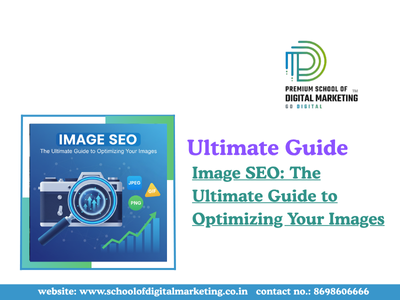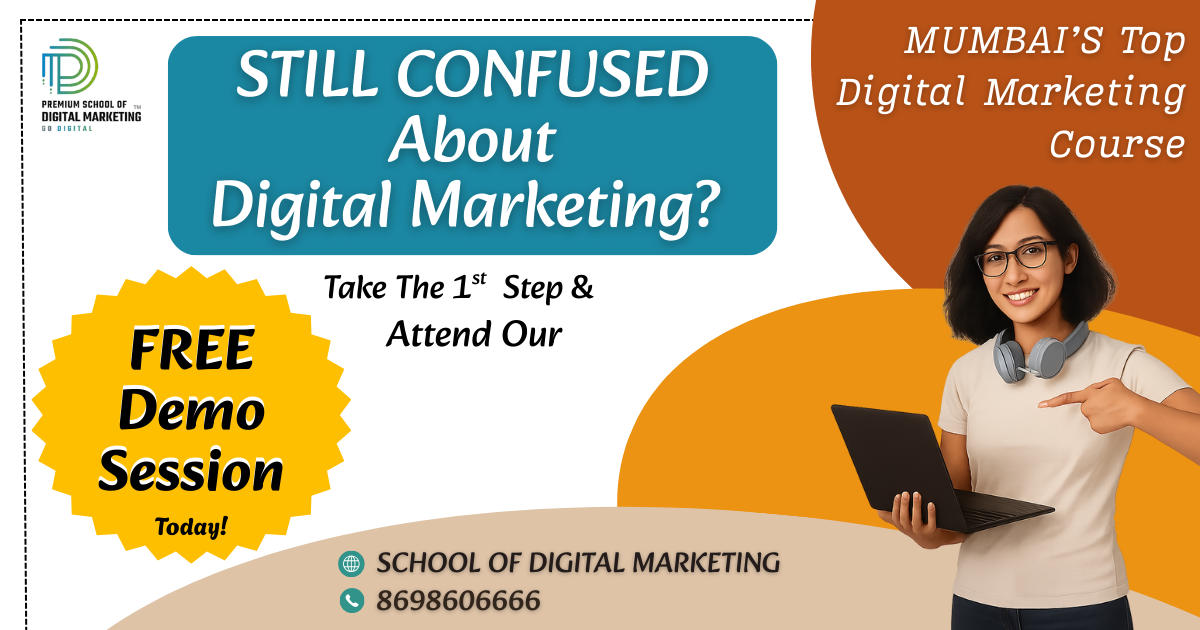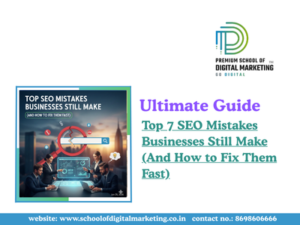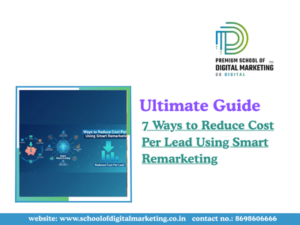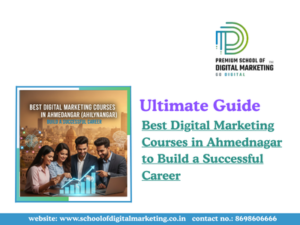Table of Contents
Image SEO: The Ultimate Guide to Optimizing Your Images
In our digital age, images are crucial for drawing in visitors and enhancing your website’s performance. But just uploading an image isn’t enough. To truly leverage your visuals, you need to grasp the concept of Image SEO.

This guide is designed to walk you through everything you need to know about Image SEO, from the fundamentals to the best practices, ensuring your images can climb the ranks on Google and attract more traffic to your site.
What Is Image SEO?
Image SEO involves optimizing the images on your website so that search engines can easily locate, interpret, and rank them.
When executed properly, Image SEO can speed up your website, get your images featured in Google Images, and elevate your overall search rankings.
In essence, it’s about making your images not only stunning but also searchable.
Continue your learning journey — check out our next blog on Voice Search Optimization 2025: Boost Your Rankings with Smart SEO
Why Image SEO Is Important
A lot of folks overlook image optimization, but it’s a vital component of effective SEO.
Here’s why Image SEO is essential:
- It boosts your website traffic via Google Images.
- It enhances page loading speed.
- It improves the user experience.
- It helps search engines better understand your content.
- It increases your visibility and conversion rates.
If you’re running an online store, effective Image SEO can even lead to higher e-commerce sales.
Search engines don’t “see” images like we do. Instead, they depend on file names, alt text, and the context around the image to figure out what it’s all about.
That’s why Image SEO is all about adding clear text and data that describe your images effectively.
Step-by-Step Guide to Image SEO
Let’s dive into the key steps for optimizing your images like a pro.
1.Use Relevant, High-Quality Images
- Always opt for clear, original, and high-quality photos.
- Steer clear of blurry or generic stock images.
- Make sure each image aligns with your page’s topic.
👉 Great visuals not only draw in users but also help search engines link the image to your content.
2. Name Your Image File Properly

File names play a crucial role in Image SEO.Instead of saving a photo as IMG_1234.jpg, give it a descriptive name, like image-seo-guide.jpg.
Tips:
- Stick to lowercase letters.
- Use hyphens (–) instead of underscores (_).
- Keep it concise yet meaningful.
Example:
❌ IMG_5678.jpg
✅ image-seo-optimization.jpg
3. Optimize Alt Text (Alternative Text)
Alt text tells what’s in your image. It appears when images don’t load and is read by screen readers for those with visual impairments.
Here’s why it’s vital for Image SEO:
- It helps Google grasp what your image is about.
- It enhances accessibility.
- It can boost your ranking in image search results.
Example:
✅ Alt text: A step-by-step guide showing how to optimize images for SEO.
Want to learn how Image SEO fits into the bigger world of Digital Marketing?
Join our Digital Marketing Course in Pune and get hands-on with every tool and strategy.
4. Choose the Right Image Format
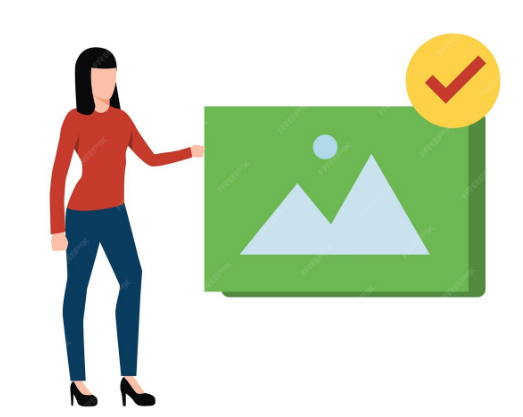
Picking the right format can really speed up your website’s loading time.
Here are some common formats:
- JPEG: Perfect for photos with lots of colors.
- PNG: Great for images that need transparency.
- WebP: A modern format that offers a small file size without sacrificing quality.
Using WebP can significantly cut down on file size while maintaining quality, which is a big win for Image SEO.
5. Compress Images for Quicker Loading
Oversized images can slow down your website, which can negatively impact your SEO. Try using free tools like TinyPNG, Image Compressor, or Squoosh to shrink your file sizes without compromising on quality.
Pro tip: Aim to keep your images under 150 KB whenever you can.
Keep learning — Our next blog awaits: How to Start a Career in Freelancing with Digital Marketing.
6. Add Captions and Context
Including captions beneath your images can really enhance engagement. Plus, Google looks at the text nearby to better understand what your image is all about.
For improved Image SEO:
- Add concise, relevant captions.
- Write content around your images that ties into the overall topic.
7. Create an Image Sitemap
An image sitemap makes it easier for Google to find all the images on your site. If you’re using WordPress, SEO plugins like Yoast SEO or Rank Math will automatically include your images in the sitemap.
8. Make Your Images Mobile-Friendly
These days, most folks are browsing websites on their mobile devices. To give your Image SEO a boost:
- Use responsive images that adapt to different screen sizes.
- Check how your site appears on phones and tablets.
- Remember, Google loves websites that are mobile-friendly!
You May Also Like To Read : Why Should I Learn Digital Marketing in 2025?
9.Use Structured Data (Image Schema)
Incorporating structured data, or schema markup, can help Google showcase your images in rich results, like product previews or recipes. You can easily add schema using plugins or online generators.
10.Keep Testing and Updating
Image SEO isn’t a one-and-done deal. Regularly check your website speed, test how quickly images load, and update alt text whenever you change your content.
Some handy tools include:
- Google PageSpeed Insights
- Google Search Console
- GTmetrix
Bonus Tips for Strong Image SEO
Whenever possible, opt for original photos instead of stock images. Make sure to include your focus keyword, Image SEO, in the file name, alt text, and surrounding text. Adding image-sharing buttons can also help boost visibility. Just remember to avoid keyword stuffing—keep it natural! And always preview your content before hitting publish.
Common Mistakes to Avoid
Watch out for these pitfalls:
- Using large, uncompressed files.
- Ignoring alt text.
- Using irrelevant or duplicate images.
- Stuffing keywords unnaturally.
- Forgetting about mobile optimization.
Steering clear of these mistakes will help keep your Image SEO strong and effective.
Learn Image SEO at School of Digital Marketing, Nagpur
If you’re eager to master Image SEO and other online marketing skills, the School of Digital Marketing in Nagpur offers hands-on, job-oriented classes. Their course covers everything from SEO and SEM to social media marketing, email marketing, content strategy, and Google Analytics.
You’ll get to work on live projects, receive internship support, and benefit from placement assistance. With flexible batch timings, it’s perfect for both students and working professionals looking to advance their digital marketing careers.
Benefits of Doing Image SEO Correctly
By following these steps, you’ll reap a ton of benefits:
- Higher Google rankings.
- Faster website speed.
- A better user experience.
- More organic traffic.
Conclusion
Image SEO is one of the easiest and most powerful ways to improve your website’s visibility. By optimizing your images with proper file names, alt text, compression, and structure, you help both users and search engines understand your content better.
Whether you run a blog, business site, or online store, focusing on Image SEO will make your website faster, smarter, and more search-friendly.
For More Information : Attend Our Free Demo Session.